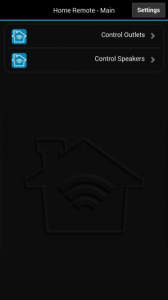via Facebook
Wosrt surfing compilation of all time… IN HIGH DEFINITION!!!
http://ift.tt/1gCjmXP
http://ift.tt/1gCjmXP
Taking the plunge from the south cliffs on Hawaii’s southern-most island… basically jumping off the bottom of the USA. The stuff at the end was the camera falling, I dropped it (and obviously recovered it). It was supposedly water-proof to 31 feet (but wasn’t).
http://ift.tt/1nUFdJA
Over the last few months, I’ve gotten several requests to launch an iPhone version of the HomeRemote app which will connect to your existing Arduino server for controlling outlets and speakers. If you implemented this project already, you can just grab the new app(s) for a complete graphical redesign and more powerful settings.
Key features of HomeRemote are:
– Control speaker zones through Arduino and Relay
– Control outlets using 315MHz RF Outlet modules
Controlling speakers and/or outlets requires an Arduino running the open source 33Snowflakes automation server.
Additional features include renaming Zones with a long press on any Zone name, and disabling unused Zones or unused modules from the Settings screen.
As before, the server and HomeRemote app code (built on Phonegap) will remain open source under the MIT License here on Bitbucket.
Please report any bugs to the Bitbucket page issue tracker.
I’ve made a major revision to the documentation for HomeRemote Home Automation over at Bitbucket, with changes for the Speaker Zone control and Outlet control sections.
There have been no functional changes to the web server code. I hope that the documentation changes (including diagrams) make it much easier for new users to get started with this project.
Take a look and let me know what you think!
Just as a teaser, check out the new App screenshot in the documentation. This is in anticipation of releasing completely new versions of the remote control App. They will be available soon on the iPhone and Android app stores simultaneously, and the announcement is currently pending Apple’s review/approval process.
Saw these in the store yesterday near all the Christmas lights & extension cords…

The exact same outlets as I used in my Android controlled outlets project, which I was never really able to find a match on Amazon.
Android/Arduino Controlled Outlets Parts:
315 MHz Outlets (above)
Arduino with Ethernet/Wifi Shield
315 MHZ transmitter
Code!
Check out the blog post here for the detailed instructions and code.
Performance Monitoring Tools:
Uptime monitoring
Uptime Robot – http://uptimerobot.com/
Uptime Robot monitors your websites every 5 minutes and alerts you if your sites are down.
Business / Website monitoring
Google Analytics – http://www.google.com/analytics/
Provides search engine information (keyword usage, click-through rate, etc.), details about your visitors, their browser, and their flow through your website, tracks conversions, and lots more. This is a powerful all-around monitoring tool.
Application Log Monitoring
Splunk – http://www.splunk.com/view/free-vs-enterprise/SP-CAAAE8W
Splunk aggregates data feeds from across sources, such as application logs, and provides dashboards, real-time and historical search, etc. Free and Enterprise versions.
Server Monitoring
Very capable server monitoring tools are built into the operating system.
Windows: Perfmon
Linux: Sar
Performance Optimization Tools
YSlow – http://yslow.org
YSlow analyzes web pages and suggests ways to improve their performance based on a set of rules for high performance web pages. YSlow grades web page based on one of three predefined ruleset or a user-defined ruleset. It offers suggestions for improving the page’s performance, summarizes the page’s components, displays statistics about the page, etc.
Performance Testing Tools
JMeter – http://jmeter.apache.org
The Apache JMeter™ desktop application is open source software, a 100% pure Java application designed to load test functional behavior and measure performance.
Other commercially available tools can integrate with a wider range of applications or provide more advanced monitoring/reporting, but this is a great tool for accomplishing the goal of load testing an application.
via Facebook